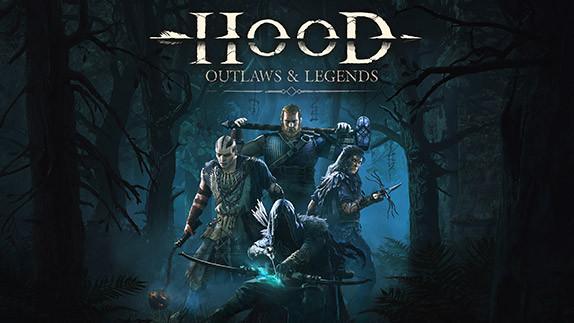PlayStation Vita Review
 By Kevin Mitchell | Feb 22, 2012
By Kevin Mitchell | Feb 22, 2012
Sony is looking forward to the future of the handheld market with the release of its powerful new handheld device — PlayStation Vita. Utilizing a massive OLED screen, dual analog sticks, and a rear touchpad, Sony is looking to market the device to gamers who are seeking a console-like experience on-the-go. However, do its short battery life and lack of advertising pre-launch keep the Vita from challenging Nintendo for handheld supremacy? Read on for our full review of the system and what you have to look forward to.
The Beautiful 5-inch OLED Screen
The first thing you will notice about the PS Vita is the size of the system — not that this is a bad thing at all, unless you were hoping to travel with it in your pocket. Reading the specs beforehand didn't prepare me for just how big it was when I opened the box. To truly understand the size, you have to hold one in your own hands and just stare into the beauty of the 5-inch OLED display. This is coming from someone using a Droid Bionic phone which I thought was huge, but now looks tiny in comparison. The screen is a multi-touchscreen boasting a 960 x 544 resolution running at 16:9 at around 16 million colors. Even with the brightness turned down, the screen still impresses.
There is a downside to the screen and the rest of the unit — the amount of fingerprints you will be wiping off the device after each gaming session. Surprisingly, there is no cleaning cloth packaged with the system, but some of the accessory bundles do contain one if you don't already have one.
The Death of the XMB?
Sony has decided to move away from the XMB that has a love/hate following on the PS3 and has instead gone for touch-only homepage screens with 11 bubbles on each page. A new bubble will be created for each and every game that is played on the system. These act as the launching tool for the game as well as housing the save and game data for the game. Nothing is broken out like it was on the XMB where the save data was in one folder and the game data in another. Each and every time a game is placed into the system or the system is turned on with a game in it, a bubble for that specific game will start to bounce so you can easily find it.
As games or programs are opened up, they remain open on a separate window to the side of the homepage. With a simple swipe of a finger, you can easily hop back and forth between these at any time. You can close those you don't want to keep open and only leave the important ones ready for use. Hitting the PlayStation button while in the menus will show all of the opened programs in a blades-like menu.
Sadly though, if the system has been sitting in standby mode for a long time or you play a few digital games and forget what game is in the system, the only way to find out is to open the game slot and physically take the game cart out. A simple highlight or a single bounce would be sufficient to let users know what game is sitting in the game card slot.
Friends and Trophies and Messaging, Oh My!
Checking your Friends List is as easy as opening the app and letting the system connect to either your Wi-Fi connection or through 3G. The friends list is tied to your account so you don't have to worry about having a separate list for your Vita and your PS3 system. The PS Vita does have a leg up on the friends list of the PS3 as you are not only able to choose a background color, but you are able to choose a background image from various pre-selected games. These only display on the PS Vita however, but it's an easy way to tell who on your friends list owns a PS Vita and who doesn't.
The group-messaging app allows you to send a message to a single or multiple users at the same time. Simply type in the name you want to send it to or select using your Friends List and type your message. If the message is viewed on a PlayStation 3, it will have a note at the bottom that the message was sent from a PS Vita device — just like the default note when using a cellphone's email device. It may seem like an insignificant addition, but when testing I got a reply from someone on a PS3 saying how epic it was to see that it mentions it was sent from a PS Vita.
Trophy whores have no fear; all PS Vita games have trophies in them from Day 1. The trophies earned however can only be seen on a PS Vita device and do not show on the PS3, but hopefully it will be unified in a patch very shortly. On the Vita, there are 2 trophy lists you can view: one just for Vita games, and one containing all the account's trophies including those on the PS3. When syncing trophies to the server, it takes much less time than it does on the PS3.
How does it feel in the palm of your hands?
One of the major selling points of the PS Vita is the fact it has dual analog sticks straight out of the box. Following in the footsteps of the DualShock 3, both of the sticks are convex in nature. In Uncharted: Golden Abyss the sensitivity feels way too high, but simply lowering the sensitivity to the lower settings solves all the issues. Hopefully in upcoming games, developers take this into account and have the default sensitivity much lower than it currently is.
The face buttons are of the standard PlayStation fare with square, triangle, circle and cross (or X). The buttons are small enough to be all hit at the same time, but still are easy enough to hit separately as well. The 2 shoulder buttons are very similar to the ones used on the PSP. I did find that a few times the system would think I stopped holding the button down, when in fact I was still holding it down.
The additional buttons on the front of the system include the PlayStation button below the left analog stick and the Start and Select buttons below the right analog stick. During gameplay though, trying to hit the select or start button is much harder than expected due to their small size and placement. Most of the time I just hit the PlayStation button to pause a game as it is much easier to reach.
The rear touchpad is, in my opinion, the most interesting addition to a handheld device. As with the front screen, the rear touch pad supports multi-touch. With the PS Vita, you now have to be thoughtful on how you hold the system while playing to not use the rear touchpad at an inopportune moment. On both ends of the touchpad are grooved holders for you to place your fingers when not using it.
Can you hear me now?
The stereo speakers included in the system produce decent sound quality, but are nothing spectacular. With different background noises going on around you, I find that even near max volume it seems too low and putting it on the max audio setting decreases the quality of the sound that is being output. The system does have a headphone jack, so simply connecting a nice, noise-canceling headset works wonders for the ears.
Being connected more than ever
Near is one of the more intriguing apps that comes included with the PS Vita. Near uses GPS location for those with a 3G connection or a Wi-Fi location for those without — which works nearly as well, but not as precisely as when using the GPS location that is only available on the 3G models. Near, when connected, keeps track of how far you have traveled between the last time you synced up with Near and also displays if there are any other people playing a Vita around your area. While it doesn't pinpoint their location for safety reasons, it does roughly tell you how far in miles or km they are from you by showing the avatars. Clicking on the avatar will allow you to see their party status, recent activities, trophy collection, recently played games and their profile.
How long will this all last?
Battery Life is always a concern when you have such a powerful device in the palm of your hands. Expect to get on average 3-5 hours of heavy gaming usage before charging, but thankfully it doesn't take too long to charge the system back to full strength, especially with the USB charging capabilities. With Near not actively connecting, the Vita can happily stay in standby mode for well over a couple of weeks.
Smile for the camera
Making the PS3 look inferior, the Vita has in-game music included at the OS level, instead of leaving it up to the developer on a game-by-game basis. Simply open the music app during any game and select any song to play. When you get back into the game, any in-game music will be replaced by the selected music.
Another addition to the system is the ability to take screenshots during gameplay. Simply press the PlayStation and Start buttons at the same time and a picture will be saved on the memory card. Some games have certain portions locked out to disallow screenshots from being taken.
Speaking of memory, the system requires a memory card to be in the system at all times. Some games will not even start if a memory card is not present and with Sony not including any storage in the system itself, it is the first accessory anyone picking up the system needs to have.
Simply Put
Overall the Vita is a worthy successor to the PlayStation Portable legacy in the handheld market. Although the price is set very high, the quality and power behind this device are prevalent. With an unquestionably strong launch lineup that's accompanied by digital download versions of all the games, some at a 10% discount on the PlayStation Store, the Vita is sure to have something for everyone.
Note: We have play tested the PlayStation Vita for dozens of hours, across multiple games.