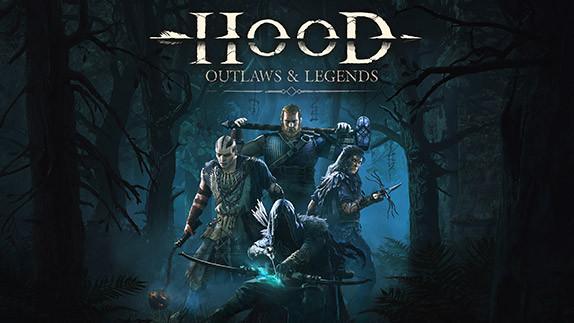AVerMedia USB Microphone AM310 Review
 By Kevin Mitchell | Jun 7, 2017
By Kevin Mitchell | Jun 7, 2017
If you are using the included stand, you'll notice that the bottom of the AM310 sits roughly five inches off the ground. The stand consists of an oval black matted base (3.5 x 5.0 x 0.75 inches W x D x H), connected to a shiny 5/8-inch shaft, lifting the microphone a couple of inches higher. The actual condenser microphone sits upon a mount with a hole in the center for the USB cable to insert into the device. The AM310 has a sampling rate of 48 KHz, and the included four-foot USB cable is a Type-A to Type-B connection. The mount allows you to change the angle of the microphone based on a number of factors. You'll want to speak directly into the front panel where possible, which means you'll most likely have the unit tilted away from you. It's using a 5/8-inch mount, matching the size of the shock mount sold for the Blue Yeti. This makes for an easy swap between the two microphones if you already are using a shock mount or boom arm setup.
Unlike the Blue Yeti that has other polar patterns, which allow you to use it when set between two people, you always want to be sitting in front of the AM310. The front has a single dial, or knob, controlling the volume for the headphone jack on the reverse side (when listening to audio from your PC). When pressed, it mutes the microphone, and the solid blue LED indicator changes to red. The knob itself feels slightly finicky, as the lightest touch can shift the position, but because it only controls the headphone volume and doesn't act as a gain control, it's not a big concern. As mentioned, the back side includes an output 3.5mm headphone jack, letting you monitor your voice or listen to anything currently playing on your computer (such as gameplay, music, or your live stream).
Currently priced lower than its competitors, the AM310 sounds surprisingly rich and clear in all of the tests I put it through. During multiple blind sound tests, the AM310 sounded on par, if not better than, its competitors, making it a better value for the price point. Condenser microphones display higher sensitivities when compared to dynamic microphones, so you may want to record in a quiet location. Everything from PC fans, a squeaky chair, or even birds chirping outside an open window will most likely be picked up, at least until you fine-tune your recording volume. I found that the recording volume set through Windows (Windows 10 Pro, to be exact) needed to be cut in half for this device. Otherwise, my voice would easily clip during recordings using Audacity, OBS, vMix, and AVerMedia's own recording software.
Simply Put
The AVerMedia AM310 is a solid choice for those looking to complement their live streams or content creator videos with a powerful yet budget-conscious microphone. It is also versatile enough to use for podcasting or recording vocals for musicians as well. The inclusion of the 3.5mm output jack is an excellent decision, letting you hear not only your voice but monitor audio coming from your computer. It does lack a dedicated gain knob, requiring you to control the volume solely through your PC, but with a lower price point and equal or better-sounding recordings, I would recommend the AM310 over any other USB-powered condenser microphone on the market.
Note: The AVerMedia USB Microphone AM310 review was written after testing the device with a PS4, Xbox One, and PC. Live streaming was tested using XSplit, OBS, vMix, and RECentral 3.