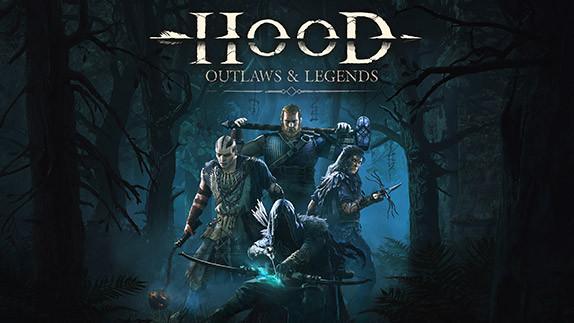AVerMedia Live Gamer Portable Review
 By Kevin Mitchell | June 6, 2013
By Kevin Mitchell | June 6, 2013
From those who produce "Let's Play" videos on YouTube to those who spend countless hours entertaining thousands live streaming on sites such as Twitch.tv, capturing game footage is a way of life. AverMedia has tried to stay at the forefront of this technology, releasing new internal and external devices, but the Live Gamer Portable breaks the mold by not even requiring a PC. It's like the "One Ring" of capture devices, complete with a carrying pouch.
Much like last year's internal capture card (Live Gamer HD) which required an internal PCI-Express slot, Live Gamer Portable features the same bells and whistles with the inclusion of an H.264 encoder and HDMI support, but goes the extra mile by allowing footage to be recorded directly to an SD card. This isn't the first PC-Free device, as the Game Capture HD allowed for portable capture but required a clunky HDD to be used and had the form factor of a semi-truck. In contrast, the Live Gamer Portable is exactly what its name implies: truly portable. I should note that due to the PlayStation 3 being HDCP-protected, it won't capture footage using an HDMI cable, but AverMedia remedied this by including a video adapter to connect directly into the PS3.
With a flip of a switch, the Live Game Portable allows you to easily switch between capture methods – although you will need your own HDMI cable. When capturing through a PC – OSX users need not apply – you will simply connect the cables and plug the device into a USB 2.0 compliant port. Let's be honest, if your PC doesn't have at least one USB 2.0 port, it may be time for an upgrade. If you have or are using any of AverMedia's products, the included RECentral software should be instantly familiar. While some competitors feature some form of video editing capabilities built directly into the software, AverMedia is focusing on what it does best: capturing high-quality footage. Everything from the file format (MP4 or TS), resolution, audio & video source, and the use of an external microphone can be set and adjusted in RECentral.
RECentral also features streaming capabilities without the need for any other program, after linking your Twitch.tv or Ustream account. The options are limited but adequate for anyone just starting out. For advanced users, a three-month trial license for XSplit has been included, featuring many more advanced settings and options. When connected to a PC, footage can be encoded at 1080p with a maximum of 30 fps (frames per second) – a limitation found with most (if not all) USB 2.0 capture devices. In order to raise the fps to 60, the resolution needs to be dropped down to 720p. Regardless of the resolution and framerate, the bitrate will max out at 60mbps, producing a clean capture with minimal compression.
Featuring an LED indicator ring, it is easy to figure out the current status of the device based on the glowing and flashing red and blue lights, regardless of whether you are connected to a PC or using the device sans PC. Using the device set in PC-Free Mode, which is the reason why the device exists, records the footage straight to an SD memory card. The footage is limited to 720p with a maximum bitrate of 16mbps, resulting in noticeable compression artifacts. In an upcoming firmware update, AverMedia will be increasing the allowed recording resolution to 1080p.
While PC-Free mode was a breeze to set up and get working, I had a harder time getting the device recognized on my PC. After updating RECentral and downloading the drivers (the forums feature Beta drivers if you are interested), my PC wouldn't register the device. A couple of restarts later and some plugging and unplugging of the USB cable, the Live Gamer Portable finally connected and stopped flashing blue. In order to capture footage from my PC, I went into my Nvidia settings and cloned my monitor display with the device. Switching from my Live Gamer HD to the LGP in RECentral was simple, and I haven't had any glaring issues since.
Simply Put
At the same price as AverMedia's internal Live Gamer HD card ($179), the Live Gamer Portable is the definitive choice for those who don't have an open PCI-Express slot (you most likely won't if you are running an SLI/CrossFireX setup or if you use a laptop), if you want to capture footage on-the-go, or if your PC and your gaming consoles just aren't in the same room. Mac owners once again are on the outside looking in, but if you are looking to jump right into capturing game footage with minimal setup, Live Gamer Portable is the choice for you.
Note: The Avermedia Live Gamer Portable was tested recording PC and Xbox 360 footage in both PC free mode and connected to a PC.